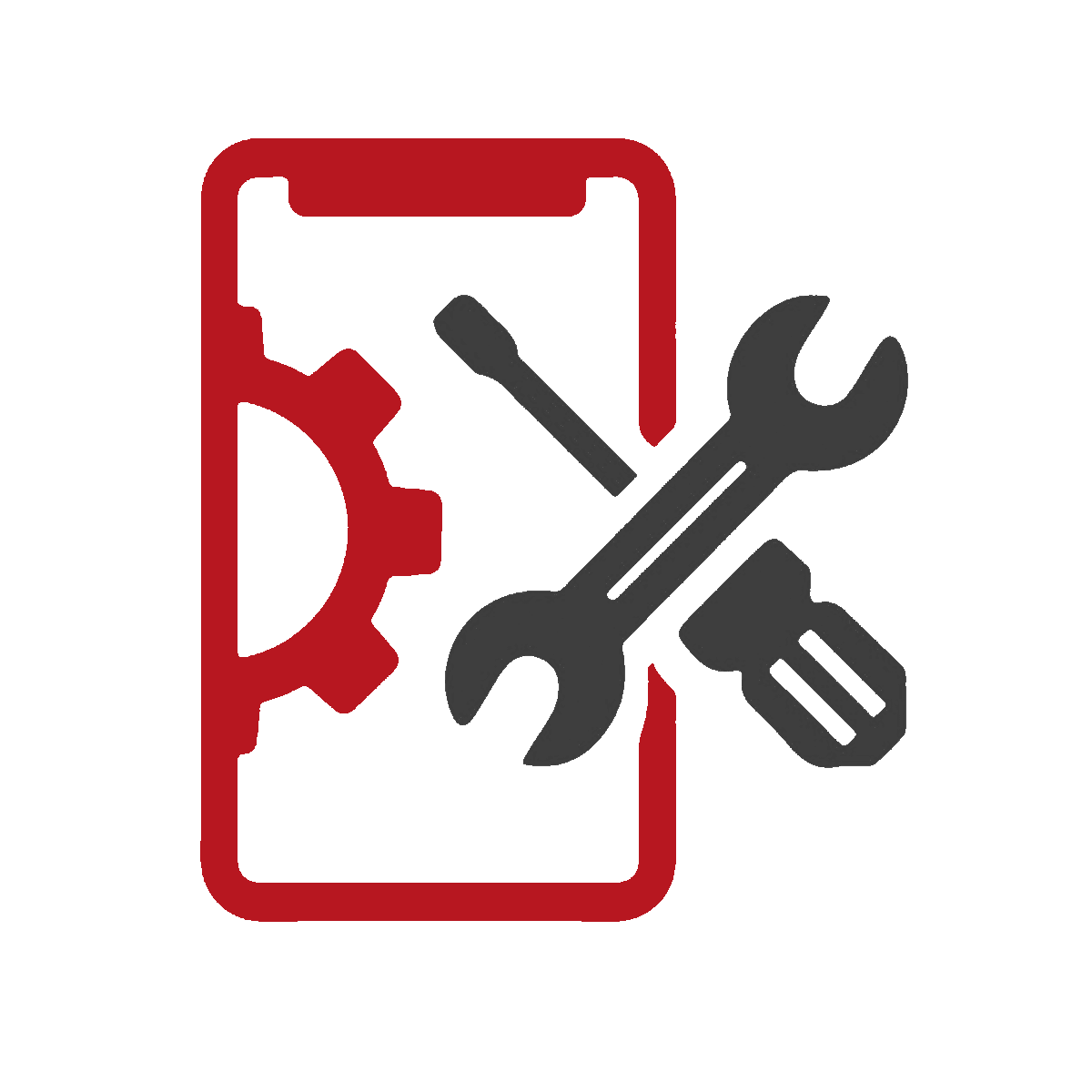How to Prolong the Life of Your Phone Battery: Tips and Tricks

Posted in June 2024.
In today’s fast-paced world, smartphones are indispensable. They keep us connected, entertained, and informed. However, one common issue that can hinder our smartphone experience is a short battery life. Fortunately, there are numerous strategies to extend your phone's battery's longevity, ensuring it serves you well for years to come. Here are some practical tips and tricks from Repair Master, your trusted cell phone, tablet, iPad, and Apple Watch repair specialists in St. Louis.
Understand Battery Basics
To effectively prolong your phone’s battery life, it’s essential to understand how lithium-ion batteries work. These batteries, which power most modern smartphones, operate best when maintained within specific parameters. Unlike older battery types, they don’t suffer from memory effect, but they do have a limited number of charge cycles. Each cycle reduces the battery’s capacity slightly. Therefore, managing your charging habits is crucial for maintaining battery health.
Regular partial charges are better for lithium-ion batteries than full charges from zero. Keeping the battery level between 20% and 80% can help preserve its capacity. Additionally, avoiding extreme temperatures, both hot and cold, can prevent unnecessary battery degradation. Understanding these fundamentals sets the stage for more advanced battery-saving techniques.
Optimize Your Charging Habits
How you charge your phone can significantly impact battery life. Avoid letting your battery drop to 0% regularly, as deep discharges strain the battery. Instead, charge your phone before it dips below 20%. Also, unplug your phone once it reaches 80–90% to prevent overcharging. While modern smartphones are equipped with overcharge protection, keeping your phone plugged in for extended periods can still generate heat, which is detrimental to battery health.
Using the right charger is equally important. Stick to the manufacturer’s charger or reputable third-party options. Low-quality chargers can deliver inconsistent power, which can harm your battery over time. For overnight charging, consider using a smart plug that automatically cuts off the power once the battery is full.
Manage Screen Brightness and Timeout
The screen is one of the largest power consumers in smartphones. By adjusting your screen settings, you can make a significant difference in battery life. Lowering your screen brightness to a comfortable level can help conserve energy. Most phones have an auto-brightness feature that adjusts the screen brightness based on ambient light conditions. Enabling this feature ensures your screen isn’t brighter than necessary.
Another useful adjustment is reducing the screen timeout duration. This setting determines how long your screen stays on after you’ve stopped interacting with it. Shortening this time minimizes the period during which your screen remains active unnecessarily, thus saving battery.
Disable Unnecessary Features
Many smartphone features, while useful, can drain your battery if left on when not needed. For instance, Bluetooth, Wi-Fi, and location services consume power even when they’re not actively in use. Turning these off when not needed can help preserve battery life. Similarly, disabling background app refreshes for apps that don’t require constant updates can also save power.
Push notifications and vibrations are other features that can drain your battery. Adjusting your settings to receive fewer notifications or turning off vibrations can make a noticeable difference. In settings, you can also disable animations and visual effects that consume additional power.
Close or Uninstall Unused Apps
Apps running in the background can be silent battery killers. Regularly reviewing and closing apps that you’re not actively using can prevent them from draining your battery. Some apps also use background data even when not in use. Disabling background data usage for these apps can save significant battery life.
Consider uninstalling apps you rarely use. Not only does this free up storage space, but it also ensures these apps aren’t running unnecessary processes in the background. Regularly cleaning up your app list can help maintain a healthier battery.
Utilize Battery-Saving Modes
Most smartphones come equipped with battery-saving modes designed to extend battery life when it’s running low. Enabling these modes can restrict background activities, reduce screen brightness, and limit performance to conserve power. While these modes may reduce some functionality, they can be extremely useful in extending your phone’s battery life when you need it most.
These modes are customizable, allowing you to choose which features to limit. For instance, you can disable only the most power-hungry features while keeping essential functions active. Familiarize yourself with your phone’s battery-saving settings and adjust them according to your needs.
Keep Your Software Updated
Software updates often include battery optimizations and bug fixes that can improve your phone’s overall performance and battery life. Keeping your operating system and apps updated ensures you’re benefiting from the latest improvements. Developers continually refine software to be more efficient, so staying up-to-date can help your battery last longer.
However, be cautious with major updates. Sometimes, they may introduce new features that consume more power. Reviewing update notes and user feedback can help you make informed decisions about when to update.
Use Dark Mode and Simple Wallpapers
Many smartphones now offer a dark mode feature, which can be particularly beneficial for OLED screens. Dark mode uses less power because OLED screens light up individual pixels. By displaying darker colors, fewer pixels are illuminated, thus saving battery.
Additionally, using simple, dark wallpapers instead of animated or bright ones can contribute to battery savings. Every little bit of saved power adds up, helping to extend your phone’s battery life over time.
Limit Background Data and Sync
Background data and automatic syncing can be major drains on your battery. Apps like email clients, social media platforms, and cloud services frequently check for updates and new data, consuming power. By limiting background data usage and adjusting sync settings, you can save battery life.
Consider setting apps to sync manually instead of automatically. This way, you control when they update, reducing the constant drain on your battery. Additionally, reviewing app permissions and disabling unnecessary background activities can further optimize battery usage.
Avoid Extreme Temperatures
Extreme temperatures, both hot and cold, can significantly affect your phone’s battery performance and longevity. High temperatures can cause the battery to degrade faster, while freezing temperatures can temporarily reduce its capacity. To protect your battery, avoid leaving your phone in direct sunlight or in a hot car, and try not to use it extensively in freezing weather.
If your phone does get too hot, give it a break and let it cool down before using it again. Similarly, if it’s too cold, warm it up to a moderate temperature before operating it. These simple precautions can help maintain your battery’s health over time.
Optimize App Usage
Some apps are notorious for consuming a lot of battery power. Streaming services, gaming apps, and social media platforms can quickly drain your battery. Monitoring your app usage and limiting time spent on power-hungry apps can help extend battery life. Many smartphones have built-in tools that show which apps are consuming the most power, allowing you to make informed decisions about which ones to limit.
Additionally, consider using lite versions of apps when they are available. These versions are designed to consume less power and data, making them a better choice for prolonging battery life. Regularly reviewing your app usage and making adjustments can lead to significant battery savings.
Regular Battery Calibration
Calibrating your battery periodically can help maintain its accuracy and longevity. This process involves fully charging your battery, then letting it drain completely before charging it back to 100%. This helps reset the battery’s internal sensor, ensuring it accurately reflects the battery’s actual capacity.
Calibrating your battery once every few months can help keep it in good shape. However, avoid doing this too frequently, as deep discharges can strain the battery. Balance is key to maintaining a healthy battery.
Use Power Banks and Battery Cases
For those constantly on the go, power banks and battery cases can be lifesavers. These external power sources provide extra battery life when you’re away from an outlet. Investing in a high-quality power bank or battery case can ensure you have a reliable backup when your phone’s battery runs low.
When choosing a power bank, consider its capacity and charging speed. Higher-capacity power banks can charge your phone multiple times, while faster charging speeds can quickly get your phone back up and running. These accessories are excellent tools for extending your phone’s battery life throughout the day.
Professional Battery Maintenance
Sometimes, despite our best efforts, a phone battery may need professional attention. If you notice significant battery drain or your phone isn’t holding a charge as it should, it may be time to seek professional help. Repair Master in St. Louis specializes in battery replacements and can ensure your phone gets the care it needs.
Professional technicians can diagnose battery issues accurately and provide solutions that DIY methods might not address. Don’t hesitate to reach out for expert assistance if your phone’s battery performance declines.
Stay Powered Up
Maintaining your phone’s battery life involves a combination of good habits and smart choices. By understanding battery basics, optimizing charging habits, managing screen settings, and utilizing power-saving features, you can significantly extend your phone’s battery life. Additionally, keeping software updated, using dark mode, and avoiding extreme temperatures contribute to long-term battery health.
Remember, if you encounter persistent battery issues, professional help is always available. At Repair Master in St. Louis, we’re dedicated to providing top-notch cell phone, tablet, iPad, and Apple Watch repairs. Contact us at (646) 577-4619 for expert assistance and ensure your devices stay powered up and ready to go.
Send a Message
Contact Us
Phone number
(646) 577-4619